Attention: Viewranger has been switched off!
The instructions below are therefore outdated - the Viewranger app has been replaced by Outdooractive. But don't worry - Outdooractive also has extensive map material for offline storage on your smartphone! However, a PRO membership is required for this. All information about the functions and prices of the PRO membership is available directly on the website at Outdooractive.com.
We have put together more information about the Outdooractive app here.
Viewranger (Instructions are outdated!)
The Viewranger app offers the option of downloading certain maps to the smartphone for offline use. To do this, select the map layer symbol in step 1 and then tap on "download a custom offline environment" in step 2. Not all map styles are suitable for offline storage, you may have to select a suitable map style first. We recommend the map style OpenCycleMaps.
You can simply skip the popup "further map styles available" in step 3 and start the download in step 4 with "download map". The download should ideally take place with an existing WLAN connection, since a large number of individual image files are automatically downloaded in the background - a separate set of image files is technically necessary for each card resolution.
Note: The download always refers to the map section currently displayed. You can adjust this before step 4. If you want to save very large map areas offline, you may have to download the maps section by section.
There is also a second, not so convenient way of saving maps offline on your smartphone. The Viewranger app has its own internal buffer (card cache). This buffer is filled automatically as soon as you move or zoom the map view. Theoretically, you can virtually hike your hiking trail once in the app and thus also save the corresponding map details. But be careful: only the selected resolution is saved! If you want to save different resolutions, you have to reload this separately by hand. In addition, the buffer size and storage time are limited. However, you can change the settings if necessary or even delete the entire cache:
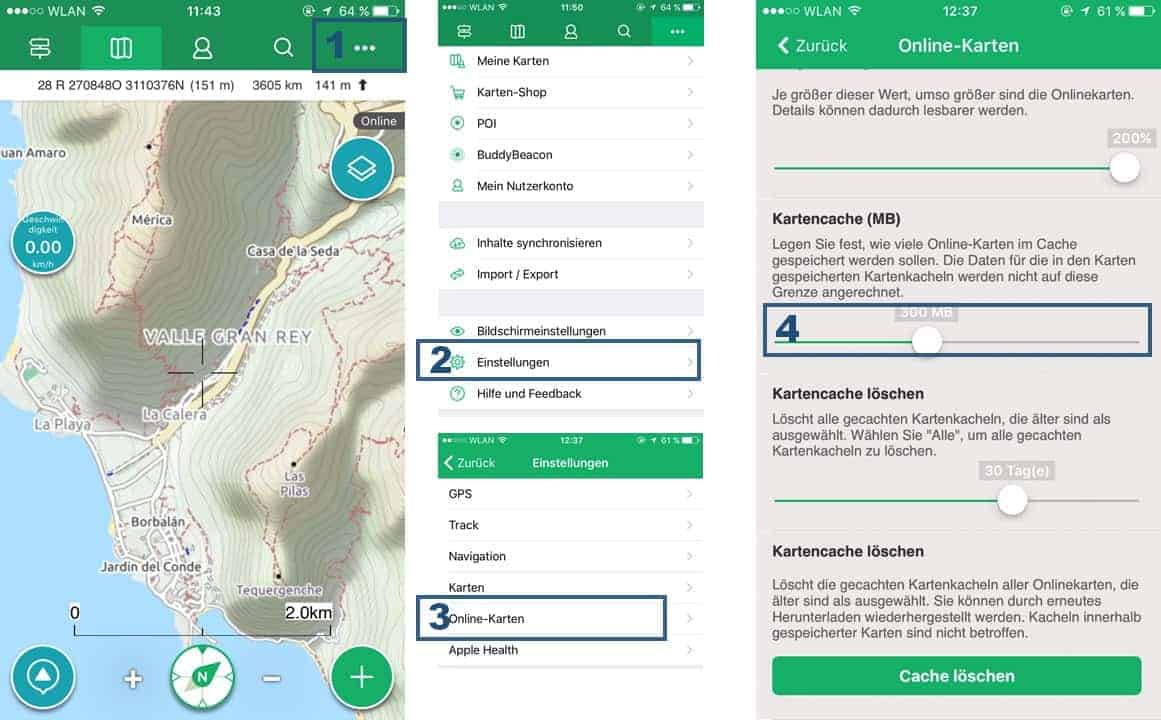

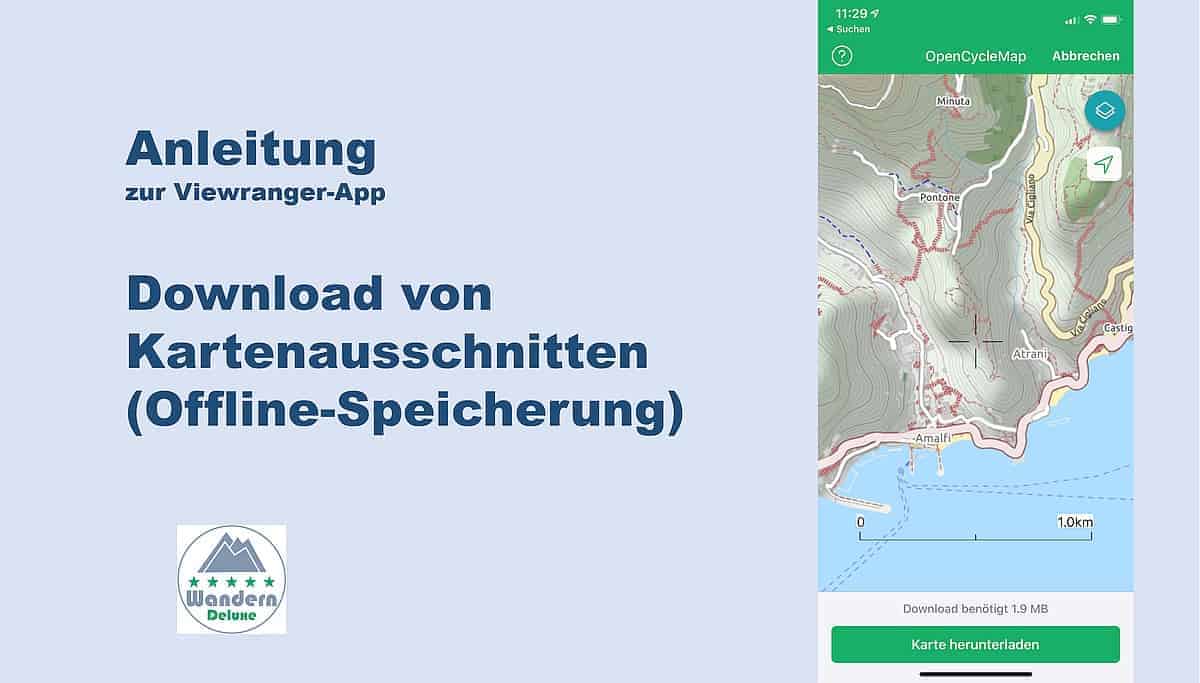
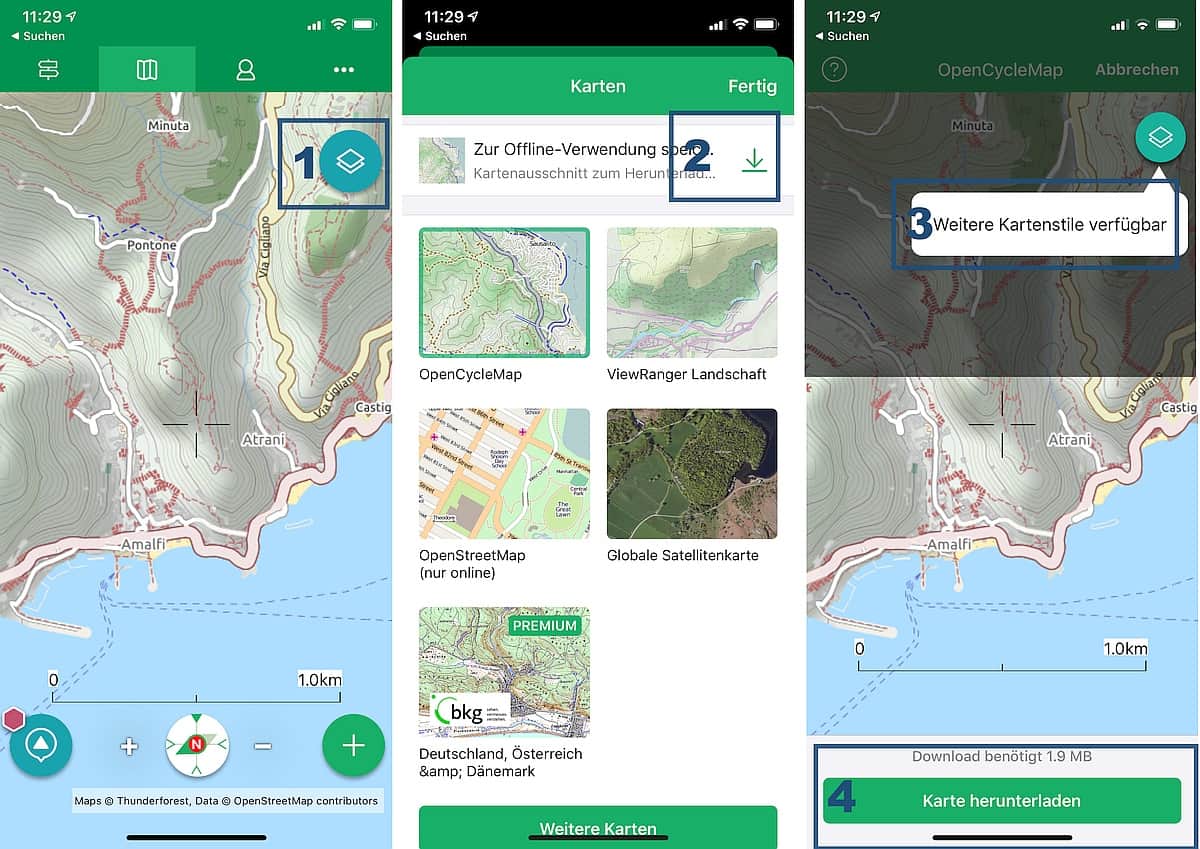



3 May 2020
Hello Frank, the tile arrangement is not displayed on my phone. Even the menu item "Download a custom offline environment" is not shown to me. For me it looks like in the English language instructions. That means I can save the map section that is currently being displayed on my phone. That would be much more practical with the tiles. What am I doing wrong or is it only possible with the premium version? Or is it because of my phone with pure Android 10?
Thanks for the detailed instructions.
LG Helmut
4 May 2020
Hello Helmut,
Nice to hear from you! The selection of individual tiles when downloading was only available in earlier versions of the app. In the meantime, the Viewranger app has been revised and handling during downloading has been simplified. I updated the instructions to the current app version. Sorry for the confusion.
Regards
Frank
5 May 2020
Thank you for your prompt reply. It's a shame that the tiles no longer exist, I would have found them practically.
Regards
Helmut
September 20, 2020
Pitty that the tiles selection feature is disabled. Tiles are absolutely great, and adaptable to your tracking area which do not respond to my device screen size
27 October 2020
Gostaria de uma orientação basic, tipo um passo a passo:
1) - como inserir uma coordenada no ViewRanger, e em off line, o iphone me levar até o ponto. Há o reconhecimento de estrada de terra not visualizada no Waze?
2) - Como salvar este percurso?
3) - Há algum manual em português?
June 19, 2021
Hello. How can i download Satelitemap for oflineuse? It was no problem in last. But now i can download other types but not satellite… Why? It was very comfortably. I have not basic viewranger- pro version.
June 24, 2021
Hello Yuriy,
This is certainly due to the fact that ViewRanger will sooner or later stop operating and all users should switch to Outdooractive. They recently bought ViewRanger ...
I'm still looking for and trying out which GPS app I can recommend with a good heart ...
Regards
Frank
8 November 2021
Bonjour Franck,
merci pour les infos de 'cache' pouvant être utile, bien que viewranger semble prêt à disparaitre!
J'aimerais pouvoir sauvegarder mes cartes 'off-line' sur la carte SD de mon Smartphone plutôt que dans sa mémoire internal de 32Go. Est ce possible au moment du téléchargement ou à postériori de la mémoire internal vers la carte SD? Ce sont des cartes Opencyclemap qui pourront peut être servir dans un autre utilitaire si Viewranger disparait définitivement: l'espoir fait vivre…
merci d'une potential slope.
Holidays